Installation
First, install Agenite’s core packages:For AWS Bedrock, make sure you have AWS credentials configured. For Ollama, ensure you have it installed and running locally.
Building tools
Tools are the building blocks that give your agent abilities to perform tasks. While we’ll start with a simple calculator example below, you can build much more meaningful tools like:- Database query tools for data analysis
- API integration tools for external services
- File system tools for document processing
- Custom business logic tools for your domain
Sample output
When you run the code above, you’ll see nicely formatted output in your console thanks to the prettyLogger: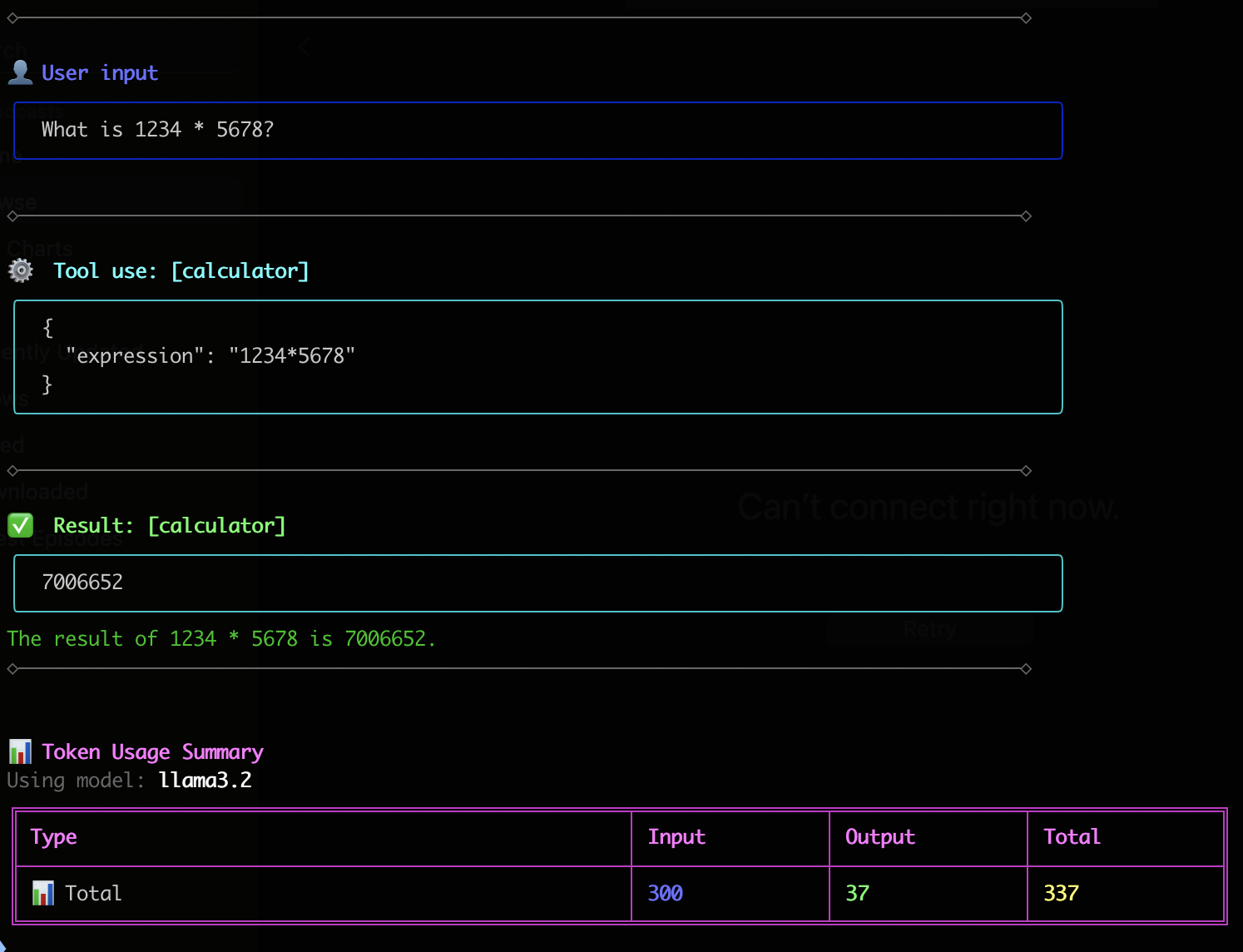
The pretty logger is handy for debugging, but you can use any logger you want and or not use it at all.

